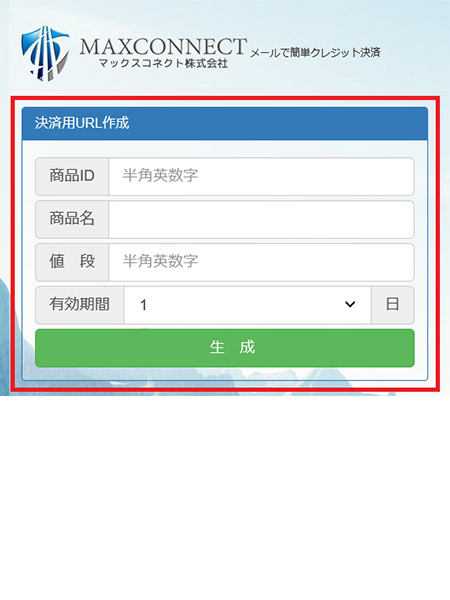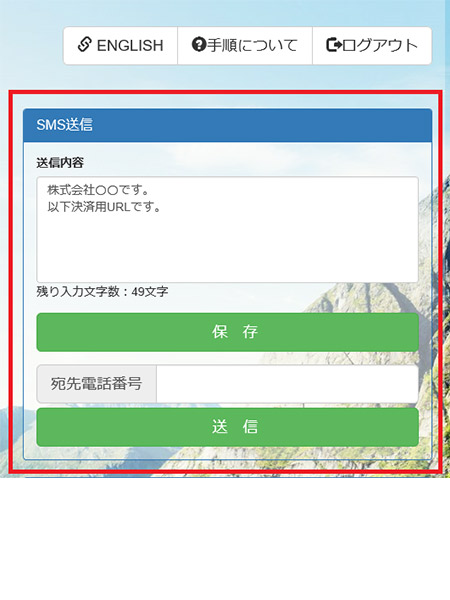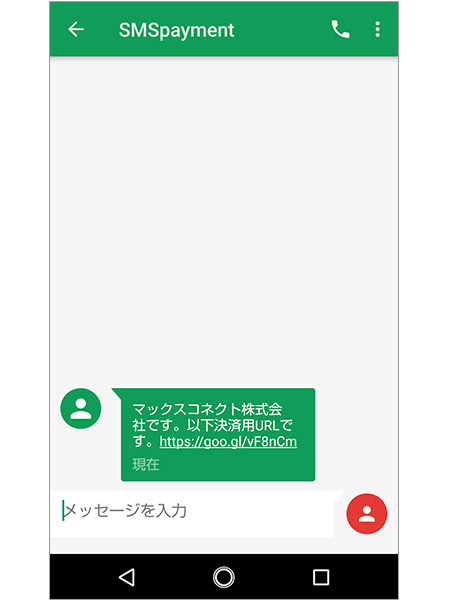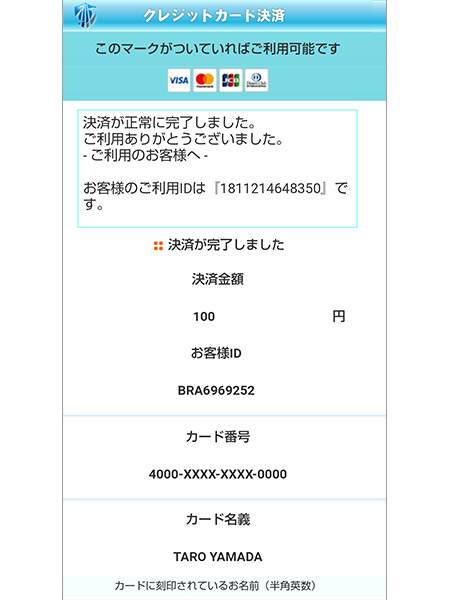What is SMS phone payment?
SMS telephone payment is a credit card payment service that guides you to payment by sending a URL/link for credit card payment by SMS.
This payment can be sent directly to the end user’s mobile phone. It is possible to settle the payment at the same time as identity verification.
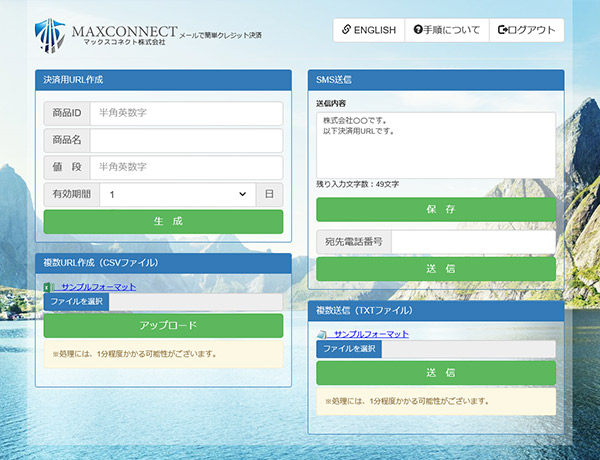
Maxconnect’s SMS telephone payment is a credit card payment service that guides you to payment by sending the URL for credit card payment by SMS. This payment service allows you to easily perform everything from URL generation to sending the payment URL on a single screen.
For SMS telephone payment, log in from the same screen as email payment, enter the product name, billing amount, etc. of the member store, and create a payment URL for card payment of the member store’s product. After that, you have to send an SMS to the customer where you have to send the payment URL along with the SMS wording prepared by the member store and settle the payment using your own mobile phone.
There is no need for customers to visit stores, etc., and customers can make credit payments at any time. The credit card information is entered on the customer’s own mobile phone, so member stores can use the card in future. There is no need to retain any information.
* Customers who are currently using other companies’ payment services may be receiving information only on the system. Please feel free to contact us.
Flow of SMS phone payment
This is the flow of data when a customer makes a purchase with a card at a member store.
The Authentication takes a few seconds to complete, and if the authentication result is OK, payment is complete!
Auto call interlocking SMS payment
This service notifies the customer of card payment by automatic call and at the same time sends the payment screen to the customer’s mobile phone.
※Separate application required
Features of the Service
If you know the customer’s phone number, it is possible to guide the card settlement by automatic call to many customers. You can contact your customer directly by voice call using phone number, therefore you can establish a strong impact on customer’s mind regarding settlement. In addition to the voice call, the payment screen will also be sent to the customer’s mobile phone after the payment information is provided.
※Compared with the general email payment guidance, this method has increased the opportunity to be able to settle approximately by 250%.(Based on our hearing results)
Auto call Interlocking SMS payment flow
Simply include your phone number and payment details in the CSV file, and you can get voice guidance and payment screen guidance
STEP.1

Enter the required information in the CSV file and upload
Enter the phone number, product ID, product name, price, and transmission content according to the format. After completion, please send the CSV file to us.
STEP.2

Customers will receive voice guidance and payment screen guidance.
You will be informed by voice to your mobile phone.After that, a short message will be sent with instructions on the payment screen.
STEP.3
Customer executes payment
When you access the payment screen from the short message, you enter the card information and press the payment execution, the settlement will be executed normally.
Benefits of SMS phone payment service
Benefit 1
Enhanced security
We will send it directly to the mobile phone number you are using, which will help prevent fraudulent payments
Benefit 2
Easy transmission
You can send by just entering the phone number. You don’t have to enter a cumbersome email address.
Benefit 3
Real-time payment guidance is possible
The operation is very simple, such as proceeding from guidance to completion of payment while calling the user.
Benefit 4
High settlement rate
SMS has a higher open rate than email, so you can be more confident about your billing information.
Benefit 5
It is possible to save the transmitted contents
Since it is possible to save the contents to be sent, it is easy to send from the next time onward.
Benefit 6
Multiple transmission possible in one operation
By entering multiple destinations in a dedicated format, you can send to many customers at once.Of course, you can set the transmission content separately.